Publishing An Adventure: Art & Layout on a Budget
This was originally posted back in 2017. It lost the images during my site migration, so I’ve updated it to replace them. This is the first post in a series:
- Part One: Using Random Tables to Write An Adventure
- Part Two: Putting Everything Together
- Publishing An Adventure: Pricing, Promotion, & Pre-Release
- Laying Out Your Adventure on a Budget
- Publishing your Work on the DMs Guild
Yesterday I finished talking about how I take results from random roll tables and turn them into enjoyable, coherent adventures. Today I want to talk about how to go from completed manuscript to publication on a site like DMs Guild without breaking the bank. This post will cover internal layout, art, and maps. It’s not intended to be an all-encompassing guide to self-publishing RPG content; think it of more as some quick and dirty advice from somebody who has been operating on little to no budget for the past 10 months or so.
On Friday I’ll discuss how to actually publish to DMs Guild. The reason I’m leaving that until Friday is simple; before you publish anything, you should make sure it’s proofread (and copyedited, if you can afford it) and playtested as much as possible. The adventure we’ve been building over the last week – which I’m calling Breaker of Chains, by the way – is currently with my two proofreaders, and I’m planning to send it out to playtest groups tonight or tomorrow (just as soon as I get that updated map finished).
For a beginning writer, this step can sometimes be the most daunting. If you don’t know many people in the community it can be hardot put together playtest groups. Similarly, proofreading can be a big expense. Unfortunately, though, an obvious lack of proofing and playtesting stands out a mile, and it can be enough for many readers to put your adventure down and never buy it, let alone play it.
The best piece of advice I can give you here, if you’re like me and operating with very little money, is to go and join the Dungeon Masters Guild Creator’s Circle and Dungeon Masters Guild Fanclub communities on Facebook. Yes, Facebook. Personally I hate the place and rarely use it; when I do use it, it’s often for those two groups alone. They’re full of people with a ton of experience writing and publishing DMs Guild content, and they’re very often incredibly generous with time and advice. There’s drama from time to time, as there is on any Facebook group (and I tend to stay out of that as much as possible, as should you), but overall those two groups are incredibly valuable to new creators. You’ll often be able to find a proofreader for a very reasonable – and by reasonable, I mean cheap, frankly – rate, and it’s very easy to get a playtest group there.
Seriously, don’t skimp on proofing and playtesting. It shows.
Once you’ve sent your writing to your proofers and your playtesters, you’re probably going to be eager to start putting it into layout and making it look professional. Don’t do that yet. You’re going to get a lot of suggestions from both the people proofing/editing it, and the people playing it, and it’s much easier to make changes to your manuscript when it’s in a raw form, before you’ve started to make it look pretty.
While you’re waiting, though, you can be thinking about…
Art
There are three kinds of art you’re generally going to need in your product: cover art, internal art, and cartography. And from a financial standpoint, this is one of the biggest hurdles to a new creator. It’s still a huge hurdle to me, and I’ve been doing this for nearly a year now. Art can get expensive. (And before you start – that isn’t a complaint. I can’t wait to be able to afford all the gorgeous custom art I could ever need, and I’ll happily pay for it when I can.)
Luckily, there are very affordable resources out there in the form of stock art. We’ll get to it in a minute, but first I feel morally obliged to say this, in big bold letters:
DO NOT just use that cool art you found on Google Image Search or Pinterest. It isn’t yours, it isn’t licensed to you, and you’re not legally allowed to use it. Don’t be that guy.
Now that that’s said, let’s talk about stock art. I’m not intending for this to be any kind of guide to rights and copyright law, so let’s just take it for granted that before you use any art you’re going to check the license being granted to you and be sure that you’re using it correctly, OK? Good.
There are some great sources of stock art out there, and one of them just happens to be the place where you’re going to be publishing: DMs Guild. Seriously, look. All of that art is available for you to use in your DMs Guild products, and in many cases it’s free. A lot of it has been provided by Wizards of the Coast specifically for use on DMs Guild, too (although you won’t be able to use those WoTC art packs if you’re intending to publish anywhere other than DMs Guild). That means that it’s often art taken from official releases from older editions. Admittedly, some of it isn’t cropped very well, but there’s enough there for you to make creative use of.
Now, stock art comes with one big limitation; it’s stock. It’s not custom to your adventure. That means that you can often struggle to find art that is suitable to what you’re writing. My advice to you, if you’re on a tight budget and can’t stretch to custom art, is to find some art you’d like to use first and then write an adventure to fit it. (That’s advice that I didn’t follow myself with this new adventure; as a result, I’ve spent the weekend trying to pull together art when I should have been doing about a thousand other things.)
As well as DMs Guild, I’ve also found these to be excellent sources of affordable stock art:
- Aegis Studios
- Fat Goblin Games
- Nuelow Games
- Vagelio
- Awful Good Games
- Jeshields
- Dean Spencer
- Adobe Stock (though you’ll need to do some hunting and sifting)
All of these sources are good for both internal and cover art. It’s nice to have full-page art for your front cover, of course, but that is often very expensive and even harder to find what you need. If you’re creative, though, you can get good results with a simple illustration. Look at what I did with Bulette Storm:

That’s simply a textured background that I made about a year ago (which I’ve used on all of my DMs Guild releases thus far), a parchment background placed over it (with the edges removed using a burned paper brush), this piece of stock art from Fat Goblin Games, and some blending styles, plus Curves and Levels adjustments, to glue the colours together and make everything pop.
If you’d prefer custom art, you could do worse than to check out Daniel Walthall, Luiz Prado, and Daniel Jones.
Maps can be trickier, but they don’t have to be. You have two options, really; write your adventure, then have a map custom made for it; or else find a stock map you like, and write an adventure to suit it. Purveyors of quality stock maps include the following:
When it comes to custom maps, things get a little more complicated – and more expensive. For playtesting and proofreading, of course, you can simply draw it yourself. You may find that you’re good enough at it that you can get away with using your own maps in the final product, too. In that case, you’re good to go. If not, there are tons of affordable cartographers working on DMs Guild products. I’m one of them, of course, but I’d also advise you to check out the following (some of whom I’ve already mentioned in the art section, but who cares?):
- Elven Tower
- Daniel Walthall (axebane@gmail.com)
- Dean Spencer
- Halfling Gypsy
- Simon Crowley
- Patrick E Pullen
Expect to pay more for custom maps – I currently charge a minimum of $30, as just one example. The benefit, of course, is that the map can be suited exactly to your purposes, and that you don’t have to invest the time and effort in doing it yourself. You will have to wait for it (my turnaround time is generally about two weeks, depending on how busy I am), but that’s time that you can spend on other parts of the publication process while you’re waiting for cartography.
And what are those other parts of the process, I hear you ask? Well, the next step is the big one, isn’t it?
Layout
I’ve written about layout before, and it ruffled a few feathers. My opinions on that matter haven’t changed, but I appreciate that a) layout can be hard, b) not everybody has access to InDesign, and c) not everybody has time to put together something like Bulette Storm, even if they wanted to. I won’t be doing it for The Breaker of Chains.
If you’re reading this article, chances are you’re new to RPG publishing. The best thing you can do is to keep things simple. This is the kind of situation – i.e. new to the game, short on time and money, and feeling like you’re in over your head – where there’s absolutely no shame in copying from WoTC and the bestsellers on DMs Guild.
I’ve been promising to release some Word templates for RPG layout for free at some point, and I really wish that I had them ready to go now so that I could include them in this post. They aren’t done, though, and I don’t know when they will be. That said, it’s possible to get good looking results with something as ‘basic’ as Word.
In my opinion, the two most important parts of any RPG layout are clarity and consistency. You don’t need a complicated layout – as I said in that post about layout, there’s a reason the two column format has endured for so long. You don’t need to mess around with sidebars and fancy lines dividing sections and all that kind of stuff. You can do a lot with a plain white background and occasional art to break up the text. For example, even though I went all-in with interactive PDFs and the like in Bulette Storm, this is what the printable PDF looks like:

It’s not fancy at all – but it’s clear, it’s easy to read, and it’s consistent. And it’s trivially easy to set up in Word, too. I’m not going to give you a tutorial on how to actually use Word, or Open Office, or even Google Docs – just know that you can absolutely use those tools to get professional-looking results.
I know you might be dubious about me including Google Docs in that list. I was as well. After I wrote that sentence, I debated whether to delete it or not. Before I did, I decided to open a new document and see what I could do. You decide if this would be acceptable in a DMs Guild product or not – bearing in mind that this is the result of literally 5 minute’s work:
Unfortunately this image disappeared during my site migration and I have been unable to recover it.
Again, it’s not exactly fancy – but it gets the job done. In doing that, I discovered that Google Docs does have some limitations. You can only have one main paragraph style, for example – so I had to manually add idents to following paragraphs, and mainly change the font size and capitalisation on the first sentence. I also struggled to make an attractive-looking text box that was more than the simple box you see on that page. (I hear you can do all of the above with certain browser extensions, but I didn’t have time to play around with them). It would be nice to be able to add a page background, too; you can’t do that in Google Docs as standard, but it’s easy to export the file as a PDF and add a background in any image editor that can handle PDFs and layer transparencies:
Unfortunately this image disappeared during my site migration and I have been unable to recover it.
I will admit that I thought this step would be easier. I hadn’t realised that Google Docs exports their PDFs with a solid white background (because I’m stupid sometimes), which made it impossible to simply add a background to the page in Acrobat. Instead I had to open this in Photoshop, place the background on a new layer, and then adjust the blending mode of the original PDF to knock out the white. That would obviously be very slow to do across an entire release. You can easily add a background in Word, and it’s much more versatile when it comes to layout than Google Docs, too.
The background on that page, incidentally, is by Corey Johnston, and it’s a piece of stock art available on DMs Guild specifically for DMs Guild products. Which brings me to my next tip: a lot of this work has already been done for you. Just as you can buy stock art and maps on DMs Guild, you can find a ton of resources like backgrounds, layout elements, and cover templates there, too. With those, you can easily put together a good, professional product for very little cost.
My main piece of advice would be for you to spend some time learning whatever piece of software you’re planning to use to create your products – be it InDesign, Word, Google Docs, Libre Office, or even LaTeX if you’re a fucking masochist. Play around with it, figure out what you can and can’t do – and then make a template.
I can’t stress enough how valuable having good templates is. Not only will you save yourself a ton of time on every subsequent product you produce, you’ll also be able to develop a consistent look across all of your products. Don’t underestimate the power of branding, even in something as seemingly simple and (in some eyes) trivial as layout and internal design.
And that’s really all there is to it. You’re obviously going to want to create a copyright page, and probably a table of contents. You’ll need a cover, too. All of those things I’ll go over in Friday’s post, when we look at how to actually publish the product. Realistically, you’re going to want your cover art done by the time you send your manuscript off to proofreaders and editors, at the latest. That’s a good time to start promoting the product prior to release, and a cover is invaluable when it comes to that. (And in the grand tradition of me giving advice and immediately ignoring myself, I still don’t have a cover for Breaker of Chains.)
Of course, if all this seems like too much effort, you could use the Homebrewery. That will give you a product that looks remarkably similar to official WoTC products. Personally, I don’t like using markup and find I can get results like that in Word much easier, but your mileage may vary – everybody’s skill set is different, and everybody has access to different tools. From what I remember of the Homebrewery it’s difficult to get images to play nice, but I could be wrong. Still, it’s a valuable tool, and one that many people use.
That’s all for now. On Friday I’ll talk you through actually releasing your work on DMs Guild, and you’ll get to see the final product that came out of the random tables I was playing with last week.
Was this post useful? Leave a tip on Ko-Fi!
Image Credit: An artist is painting a picture at an easel in his studio. Woodcut. Credit: Wellcome Collection. Attribution 4.0 International (CC BY 4.0)

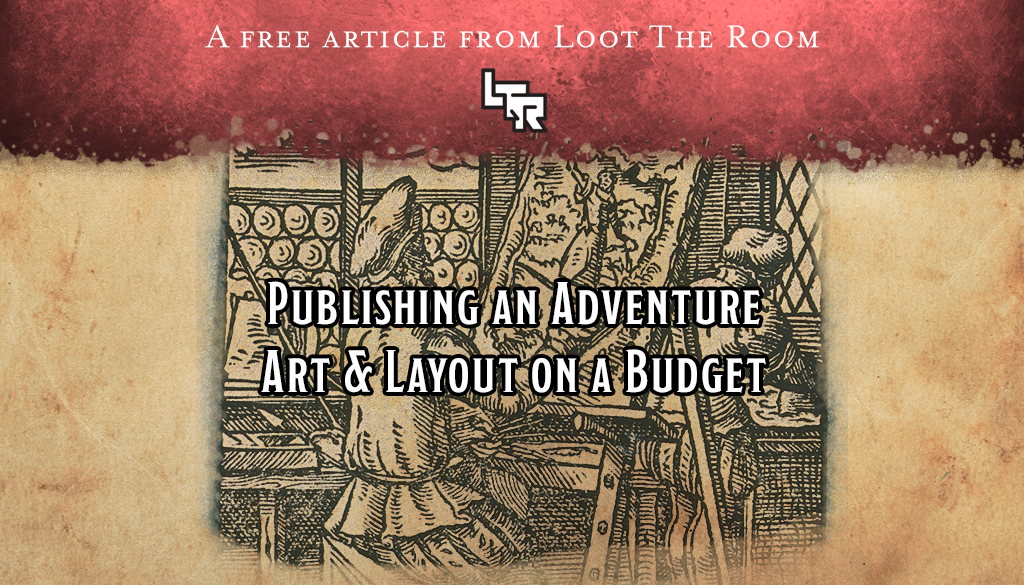




Using Random Tables to Write an Adventure – Loot The Room
May 22, 2020 @ 10:26 am
[…] Publishing An Adventure: Art & Layout on a Budget […]
Zero Budget Book Covers – Loot The Room
June 8, 2023 @ 6:29 pm
[…] I was active on the DMs Guild I had even less of a budget than I do now. I wrote a few posts about doing art and layout on a budget that are still available on the site. I haven’t revisited them in a while, but I suspect that […]
RPGs and The High Cost Of Art – Loot The Room
June 22, 2023 @ 1:25 pm
[…] things like stock and public domain art exist. I’ve written about using these extensively in the past. But, again, we’re talking about people’s ideal products here. For the purposes of this […]
Laying Out Your Adventure on a Budget – Loot The Room
February 27, 2024 @ 2:17 pm
[…] Publishing An Adventure: Art & Layout on a Budget […]
Using Random Tables: Putting Everything Together – Loot The Room
February 27, 2024 @ 2:19 pm
[…] Publishing An Adventure: Art & Layout on a Budget […]